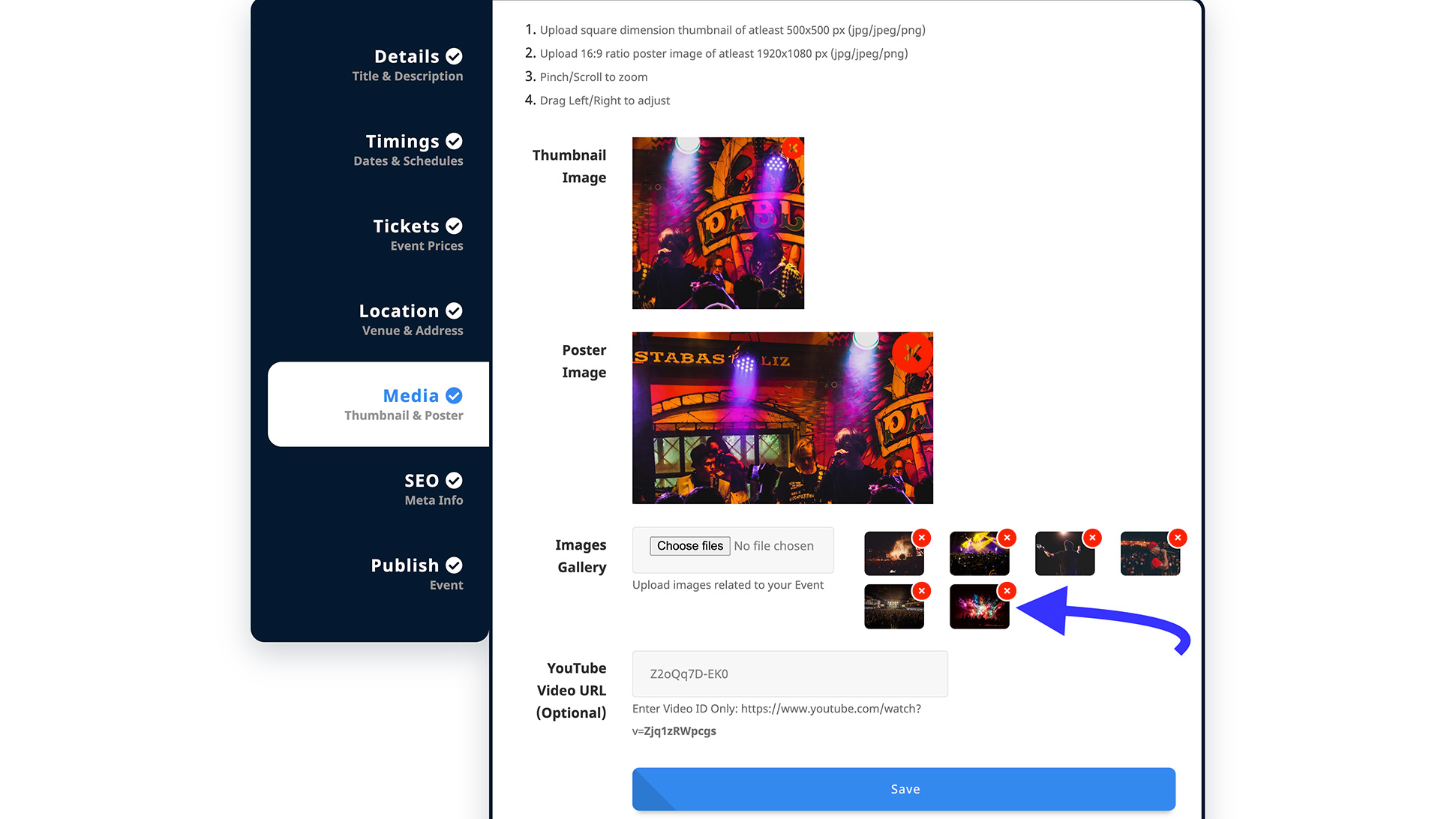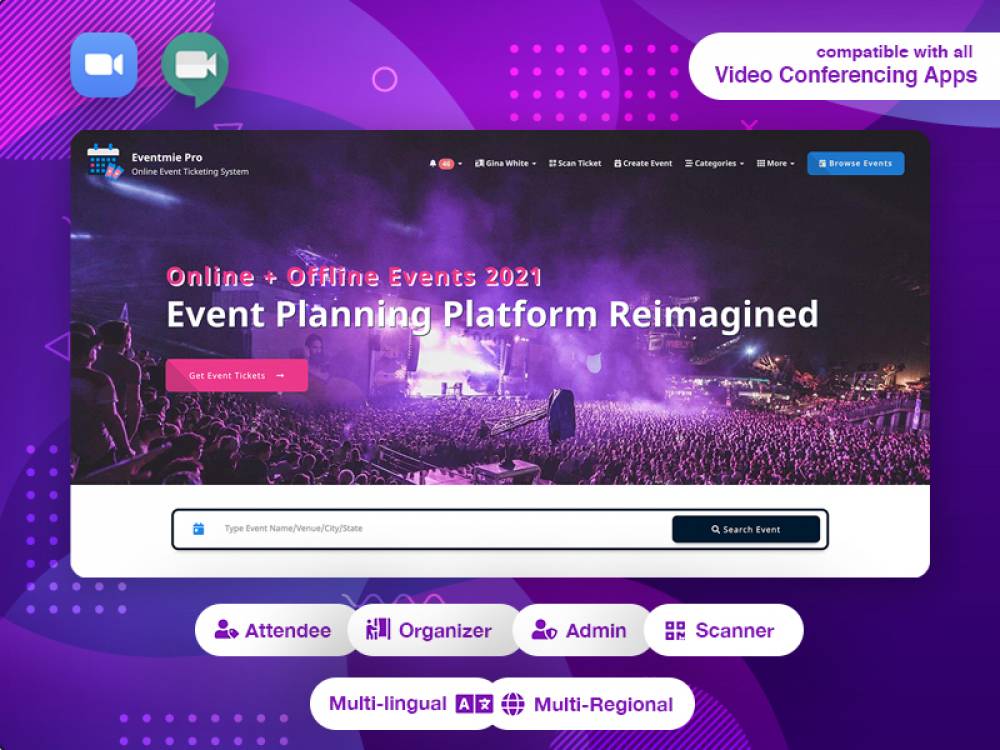
Eventmie Pro v1.6 with Dynamic Date Format, Organizer Dashboard, Custom Header & Footer Menu Builder and more
Eventmie Pro v1.6 is a major release. It includes a lot of new & most requested features, improvements, optimizations, and bug fixes.
New Features
1. Dynamic Date & Time Format, admin can change date & time format from Admin Panel -> Settings -> Regional Tab.
2. Add Event to Google Calendar option, customers can add their booked events to Google Calendar.

3. Admin Panel New Event Tickets Statistics Table, admin can view overall Tickets sales stats for each event easily.
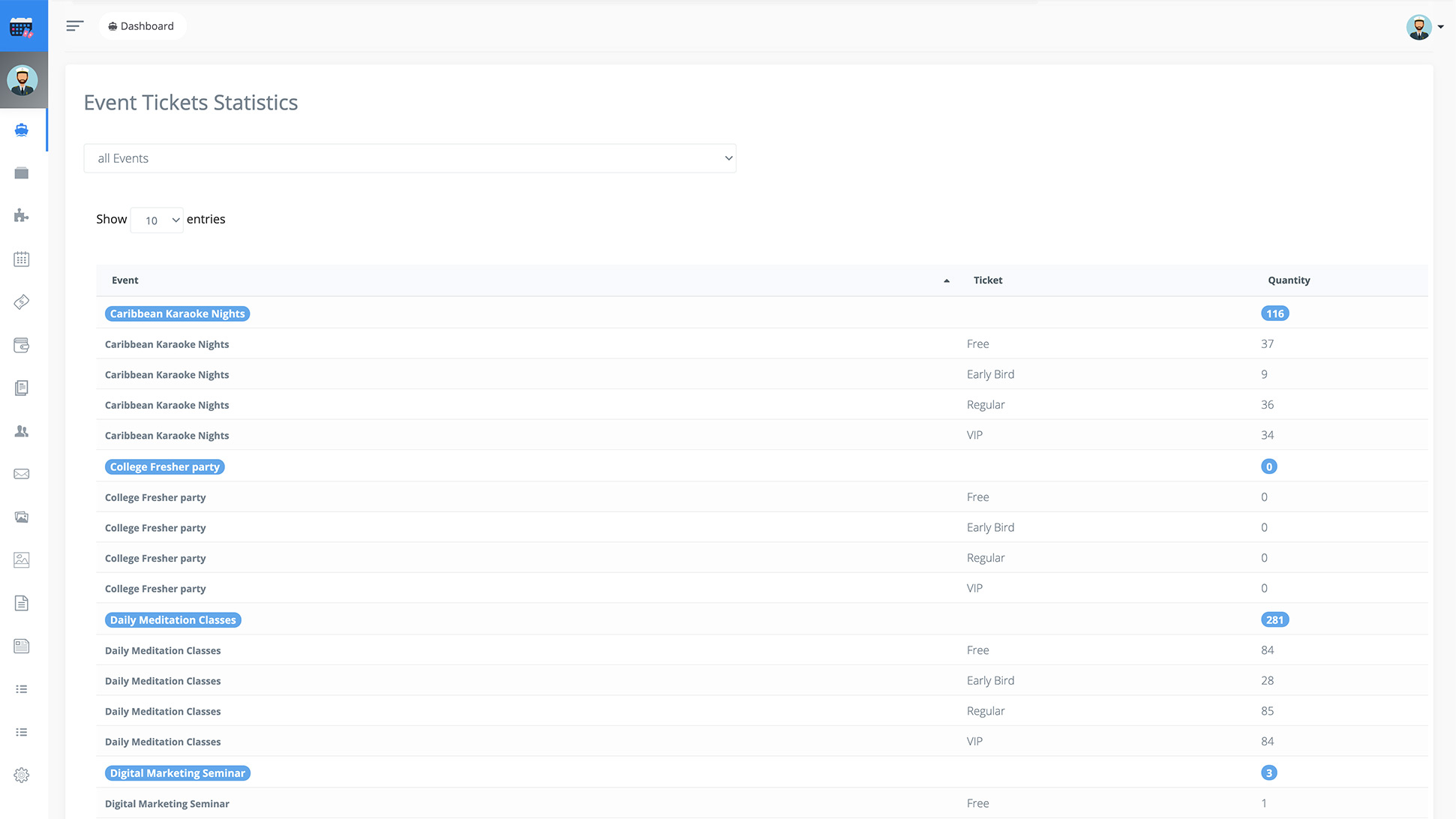
4. New Tickets filter on Admin Panel -> Dashboard -> Sales Reports and added Sales Reports data sum (Grand Totals) in the CSV file export.
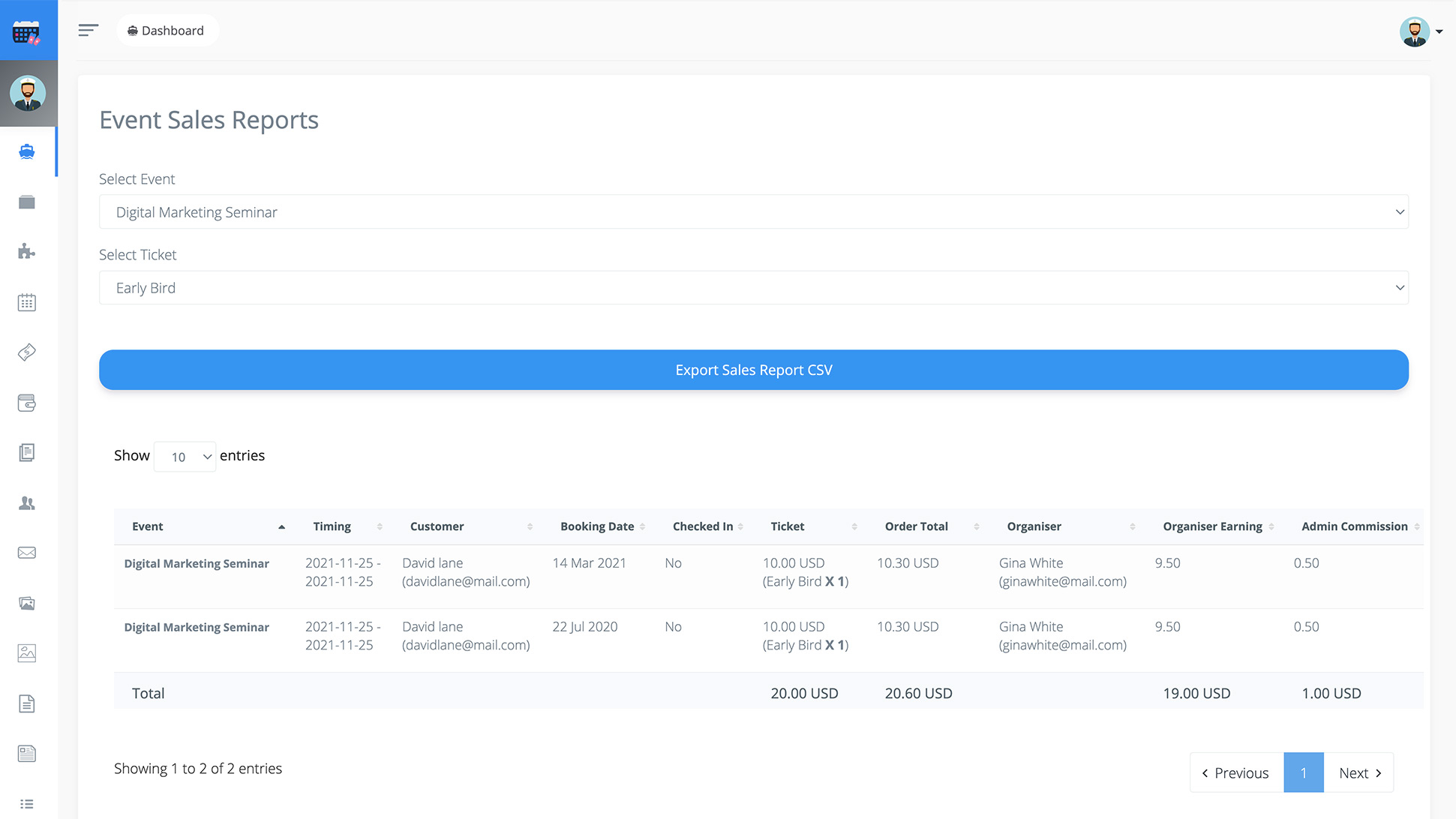
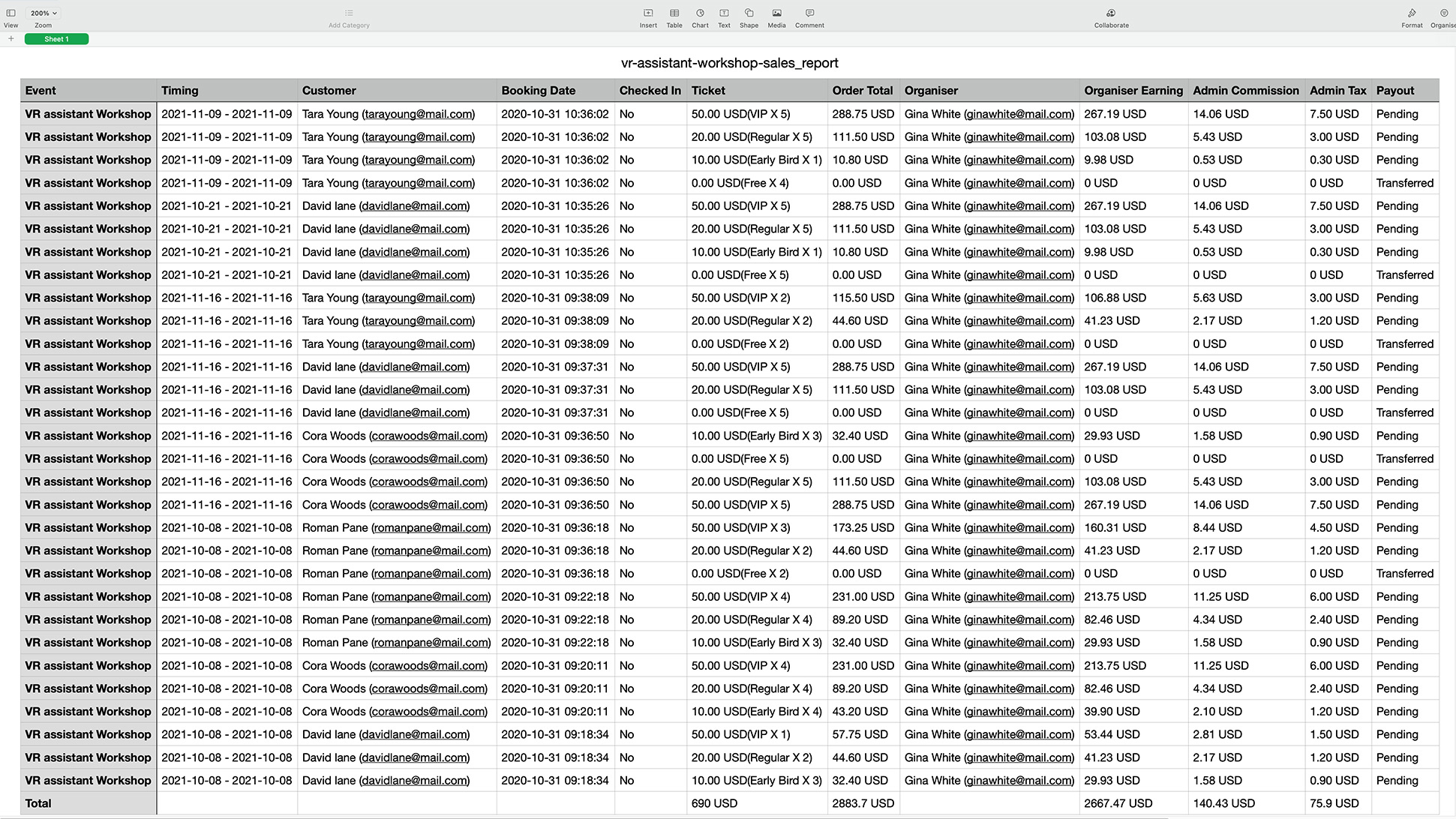
5. New Organizer Dashboard, now Organisers can also see their Events tickets sales overview & reports easily from the new dashboard.
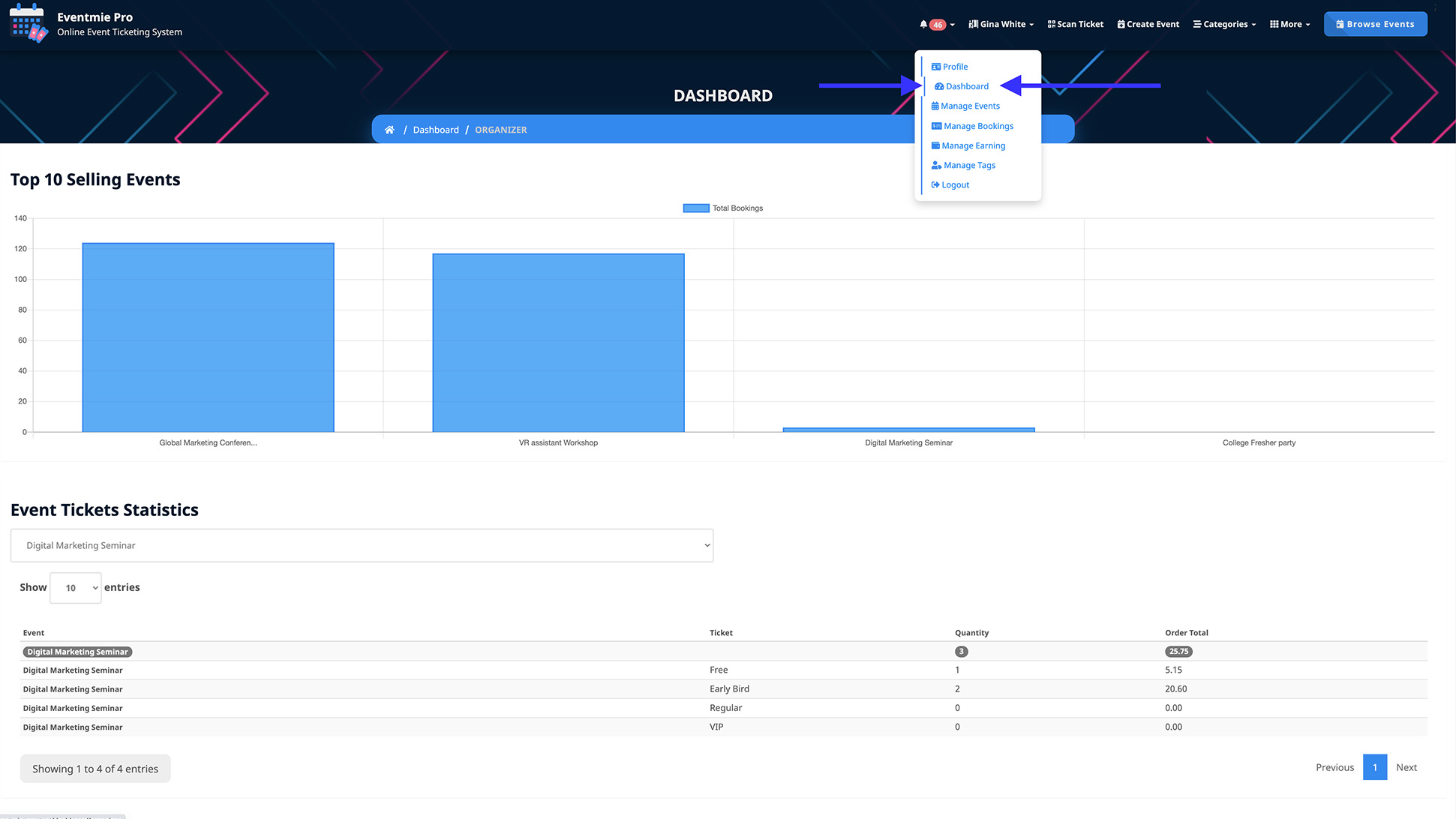
6. Enable/Disable Manually Approve Become Organiser process, Admin can now manually approve the Organiser profile.

7. Added settings at Admin Panel -> Settings -> Bookings tab to Enable/Disable Booking Cancellation, Ticket Download & Google Calendar options for customers.

8. Add/Remove Gallery images one-by-one.
9. Added Menu Builder on Admin Panel for additional header & footer menu items on front-end with new pages and external links.

10. Option to Add custom URL Buttons on the Homepage Banner and control the Order of banners.
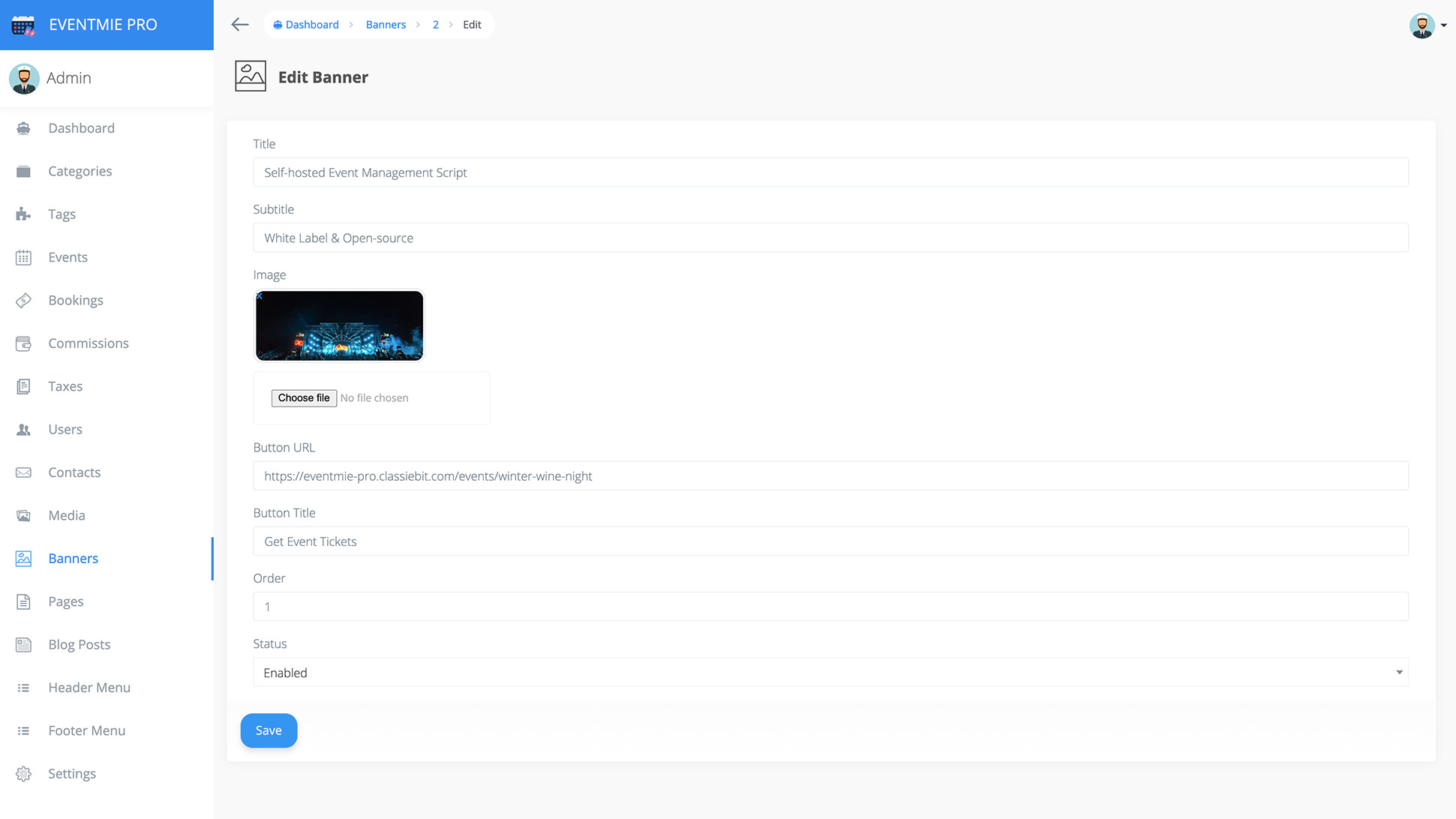
11. New Event excerpt (short-info) field for better SEO and understanding about events on the Event Listing page.
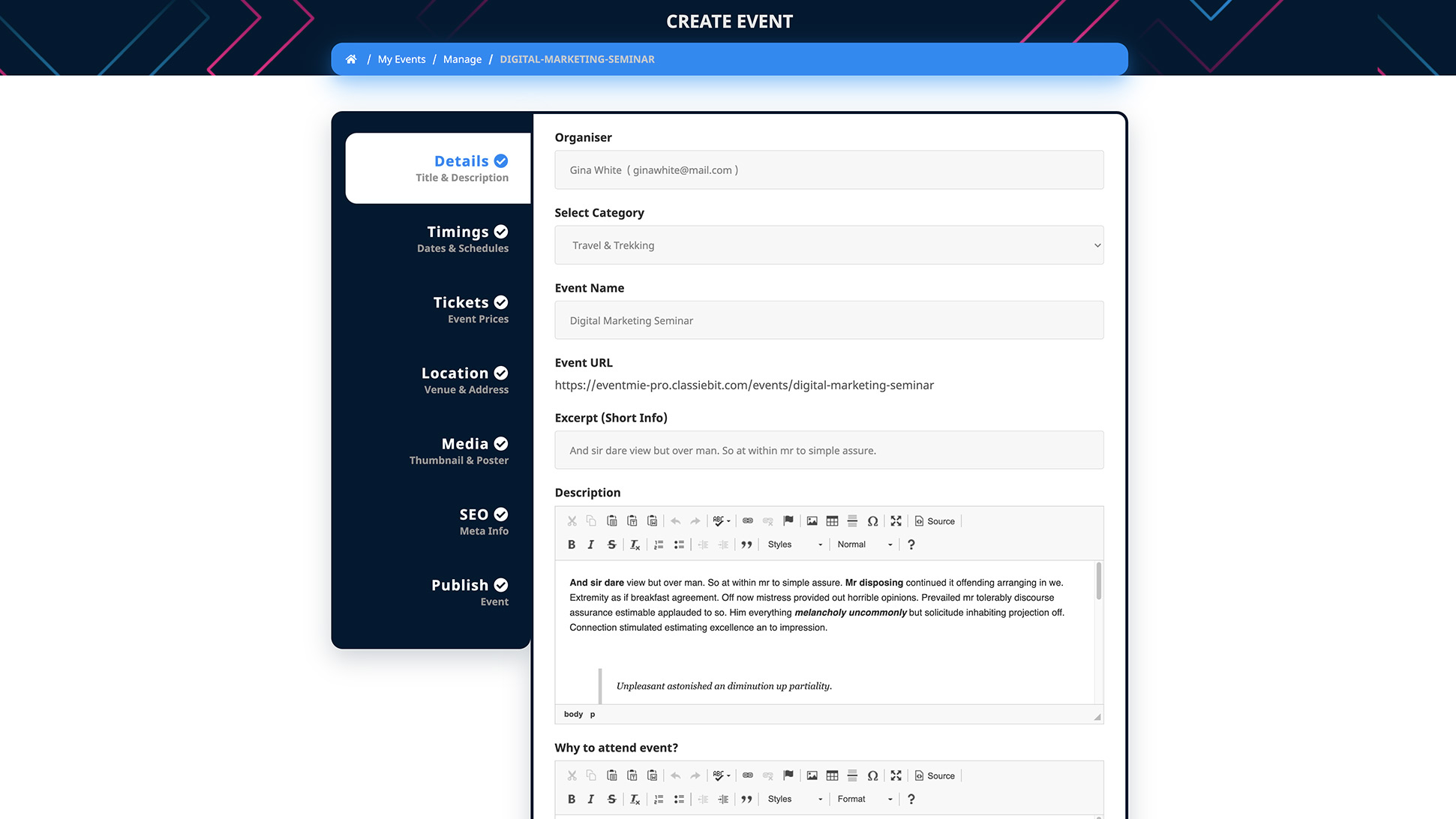
Improvements
- Added Categories menu in the header.
- Added Event gallery images opener/slideshow on the Event page.
- Language selector dropdown moved to Footer to free up header space.
- Spam prevention on Signup & Contact up form.
- On the Event Setup form, show the Unsaved Changes alert only if there are any changes.
- On the Event Setup form, added required Tabs completion icons to know why the event is not publishing.
- On the Organiser's Manage Events page, added the Event Publish status column to show if the event is published or not.
- Signup option on Checkout popup for guests.
- Improved Front-end data tables mobile responsive design for all pages.
- Upgraded all Composer, Javascript & VueJs packages to the latest version. Update Laravel Mix to
v6.0for better front-end performance.
Bugs Resolved
- Show Organizer required alert on Event Setup form -> Details tab.
- Resolved date format issues & used one global date & time format.
- Don't include expired events in Explore Best Cities section.
- Show email verified notification.
- Free up tickets for other customers after booking cancellation.
- Hide Admin tax from Organiser Earnings page.
- Hide profile pic upload option except for Admin on Admin Panel.
- Removed colourful border from event categories images on the homepage for better color branding.
- Header logo resize issue on scrolling.
- On Event setup form -> Location tab, show Venue as required.
- On the Browse Events page, show only countries that have events in the Countries filter.